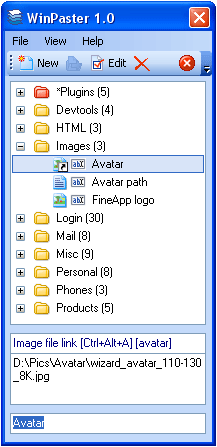WinPaster 1.2.0
WinPaster 1.2.0
Quickly paste your own text, graphical or other type of data to any application using a list of records, prepared beforehand. Another way is using keystrokes and hot keys for quick access to needed records.
Last update
27 Jun. 2008
Licence
Free to try |
$28.00
OS Support
Windows
Downloads
Total: 448 | Last week: 1
Ranking
#1898 in
System Tools
Publisher
Fineapp
Screenshots of WinPaster
WinPaster Publisher's Description
WinPaster allows to quickly paste a text, graphical or other type of data, prepared beforehand, into any application, using clipboard.
WinPaster is loaded into a tray and can be invoked at any moment by clicking on hot keys or by clicking with a mouse on the icon. In the displayed list, it will be necessary to select a needed record and press Enter.Another way is using keystrokes and hot keys for quick access to needed records. Then, the selected data will be copied to the clipboard and automatically pasted into an application you have been working with right before you have invoked WinPaster.
To create a new record, you will need to simply copy required information into the clipboard and invoke the dialogue of creating a new record by pressing hot keys or from the WinPaster window. Records, depending on the data type, may be of the following kinds: Text, Image and Raw Clipboard. In case of a Raw clipboard, WinPaster copies data of all formats from the clipboard into its database. This is necessary, for example, in case you would like to save a formatted text with the description of fonts, style and color, or other specific data.
Besides, you can also indicate a file with a text or an image, which content will be used on pasting of data.
Plugins are a separate kind of records. When using plugins, small applications, which provide with specific information or interact with a user, are started. For example, the plugin Time allows to paste a current date and time, and the plugin Cal?ulator allows a user to make quick calculations and use a result for the paste action.
Records may be grouped into folders.
WinPaster keeps all required data in a folder, where it is installed. This is why you can install it or copy it to a flash drive and run it on any computer.
WinPaster is loaded into a tray and can be invoked at any moment by clicking on hot keys or by clicking with a mouse on the icon. In the displayed list, it will be necessary to select a needed record and press Enter.Another way is using keystrokes and hot keys for quick access to needed records. Then, the selected data will be copied to the clipboard and automatically pasted into an application you have been working with right before you have invoked WinPaster.
To create a new record, you will need to simply copy required information into the clipboard and invoke the dialogue of creating a new record by pressing hot keys or from the WinPaster window. Records, depending on the data type, may be of the following kinds: Text, Image and Raw Clipboard. In case of a Raw clipboard, WinPaster copies data of all formats from the clipboard into its database. This is necessary, for example, in case you would like to save a formatted text with the description of fonts, style and color, or other specific data.
Besides, you can also indicate a file with a text or an image, which content will be used on pasting of data.
Plugins are a separate kind of records. When using plugins, small applications, which provide with specific information or interact with a user, are started. For example, the plugin Time allows to paste a current date and time, and the plugin Cal?ulator allows a user to make quick calculations and use a result for the paste action.
Records may be grouped into folders.
WinPaster keeps all required data in a folder, where it is installed. This is why you can install it or copy it to a flash drive and run it on any computer.
What's New in Version 1.2.0 of WinPaster
Restore text clipboard, fixed errors
Look for Similar Items by Category
Feedback
- If you need help or have a question, contact us
- Would you like to update this product info?
- Is there any feedback you would like to provide? Click here
Popular Downloads
-
 Kundli
4.5
Kundli
4.5
-
 Macromedia Flash 8
8.0
Macromedia Flash 8
8.0
-
 Cool Edit Pro
2.1.3097.0
Cool Edit Pro
2.1.3097.0
-
 Hill Climb Racing
1.0
Hill Climb Racing
1.0
-
 Cheat Engine
6.8.1
Cheat Engine
6.8.1
-
 Grand Theft Auto: Vice City
1.0
Grand Theft Auto: Vice City
1.0
-
 C-Free
5.0
C-Free
5.0
-
 Windows XP Service Pack 3
Build...
Windows XP Service Pack 3
Build...
-
 Iggle Pop
1.0
Iggle Pop
1.0
-
 Grand Auto Adventure
1.0
Grand Auto Adventure
1.0
-
 Ulead Video Studio Plus
11
Ulead Video Studio Plus
11
-
 Zuma Deluxe
1.0
Zuma Deluxe
1.0
-
 Netcut
2.1.4
Netcut
2.1.4
-
 AtomTime Pro
3.1d
AtomTime Pro
3.1d
-
 Tom VPN
2.2.8
Tom VPN
2.2.8
-
 Auto-Tune Evo VST
6.0.9.2
Auto-Tune Evo VST
6.0.9.2
-
 Horizon
2.9.0.0
Horizon
2.9.0.0
-
 Vidnoz AI
1.0.0
Vidnoz AI
1.0.0
-
 Vector on PC
1.0
Vector on PC
1.0
-
 PhotoImpression
6.5
PhotoImpression
6.5